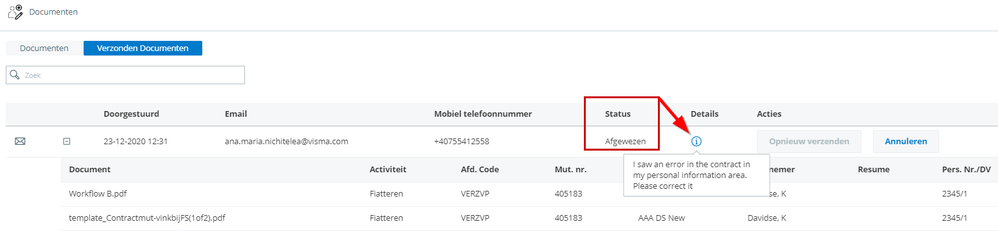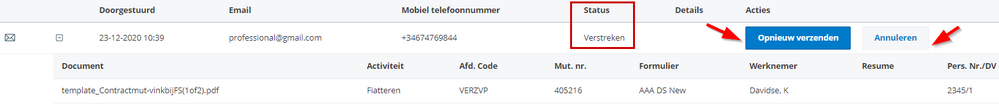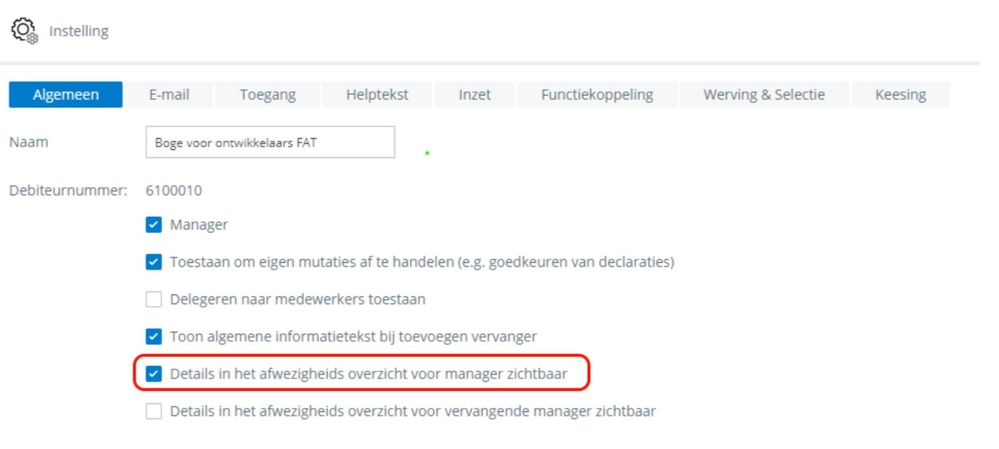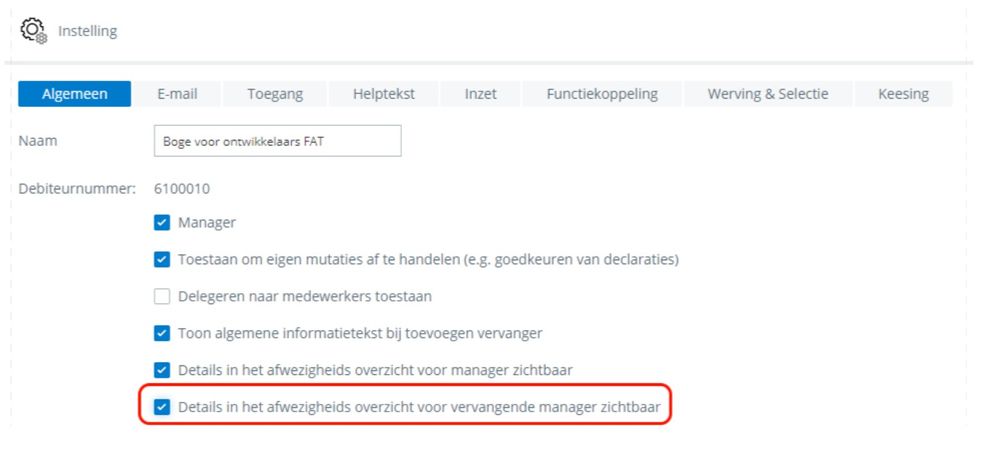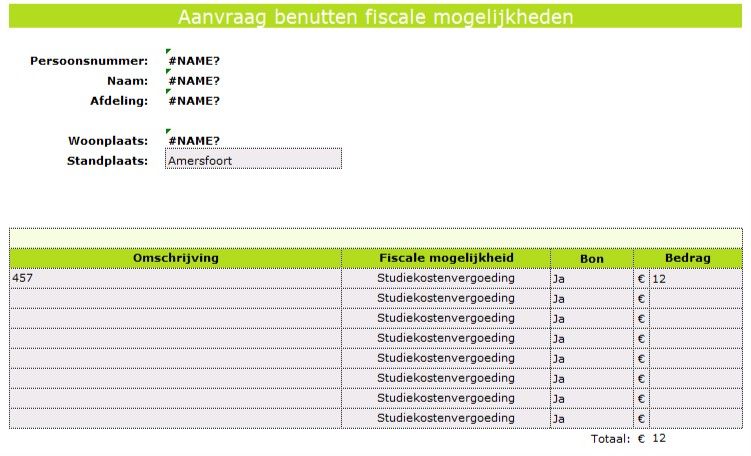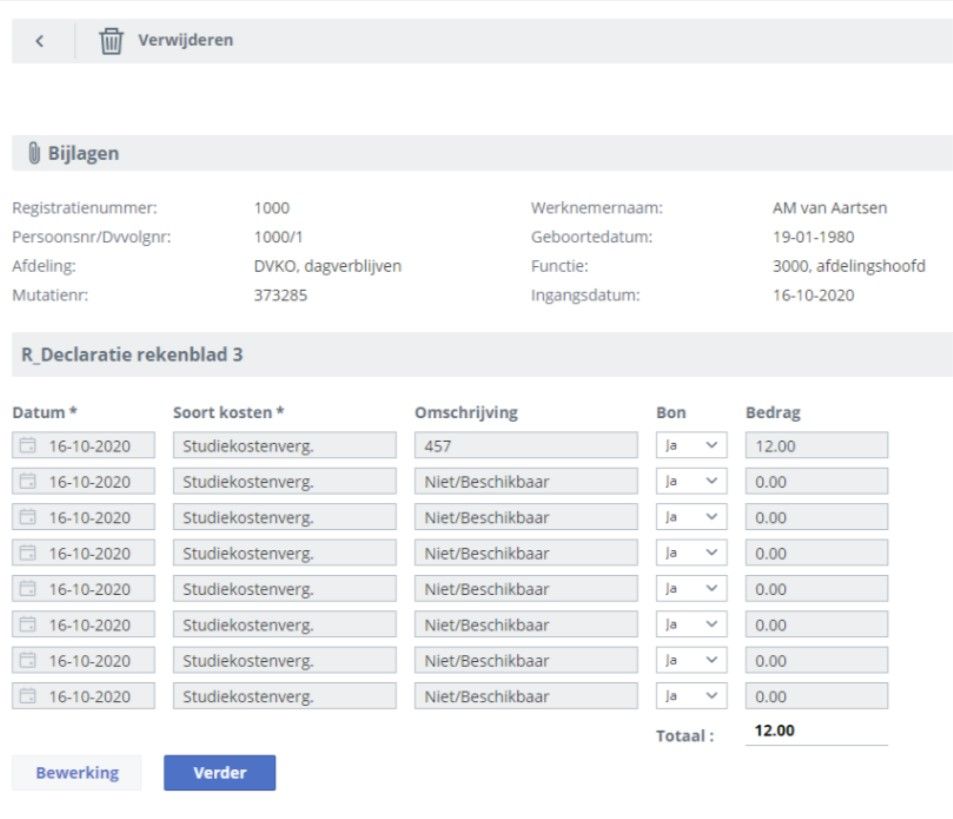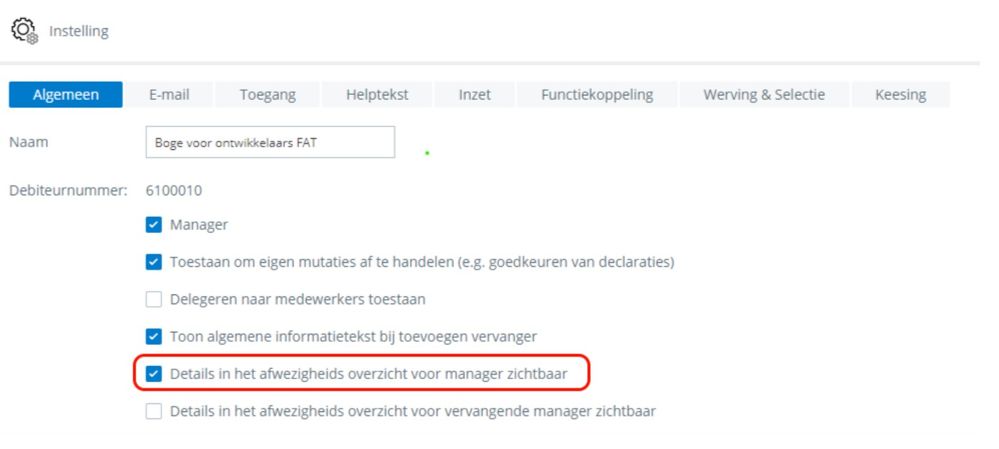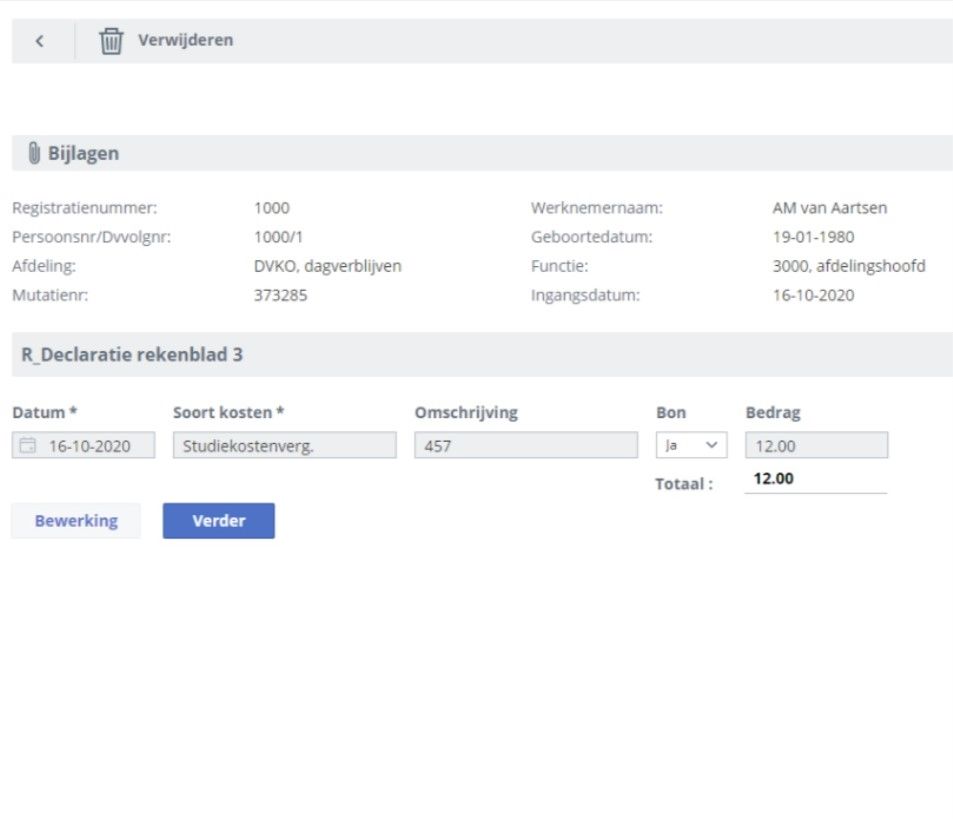om een gepersonaliseerde navigatie te krijgen.
om een gepersonaliseerde navigatie te krijgen.

 Releases
expand navigation
Releases
expand navigation
- Als nieuw markeren
- Als gelezen markeren
- Bladwijzer
- Abonneren
- Printervriendelijke pagina
- Ongepaste inhoud melden
Self Service December 2020 EN
- 0 Antwoorden
- 0 kudos
- 316 Weergaven
- 30-12-2020
- Email notification when signing a document
- Role names in the audit in Archive
- 23-12-2020
- e-Signing: new action available - Cancel
- e-Signing: Reject option is now available for the signers
- e-Signing: new status - Expired
- Leave overview now shows the information only to Managers and Delegation Managers (change831802)
- Upload a new Excel file for Expense Declarations in Self Service
- 22-12-2020
- Salary form gives wrong minimum wage because of wrong rounding (change362195)
- Control AC9 "afdeling_actief", takes the wrong department (change364487)
- Salary form does not count salary on 4 weeks payment (reg 55) (change 758819)
- 21-12-2020
- Component version upgrade: FPSPREAD V13
- In an Excel declaration it was possible to have a cell with an empty value if a list box was attache...
- Can not use 'garantiesalaris' (change 362811)
- 11-12-2020
- Issue solved with % inschaling (P00504) and scale on salary form (change 2011789 and 2259631)
- Can not use 'garantiesalaris' (change 362811)
- Wrong calculation of minimum wage (change 1344059)
- Script error using Enter in text block (change 2378262)
- 09-12-2020
- Prefix PY rubrics (begin)date rubrics exported with a '0' value instead ofempty values(change1026265...
- New status in the e-Signing process: Sending
- New signing overview in Batch Signing page/ Sent documents tab
- New action inBatch Signing page/ Sent documents tab: Resend
- 02-12-2020
- Adjustment in standard form 'R_VerzuimNieuw_'
- Wrong behaviourand error when sending documents to Personal Dossier(change 1425617)
- Check contract hours on effort rows (change 2022960)
30-12-2020
Email notification when signing a document
When digitally signing a document, a document is created that must be signed by, for example, first the manager and then by the employee. Until now, both received an email notification immediately. From now on, the manager will first receive a notification and only when the manager has signed the document, the employee will receive an email notification with the signed document in the attachment.
This action takes place if you have configured the document the workflow at "Additional E-mail / Settings / Attachment choice". You do not have to adjust anything in the configuration.
Role names in the audit in Archive
From now on you get the role name mentioned in the audit record in Archive (under the "+" sign) when an email with attachment has been sent. You know now which role did send this email with an attachment. We do not show an email address anymore because of GDPR.
This can be the following 3 roles: Employee, Manager and Higher Manager.
23-12-2020
e-Signing: new action available - Cancel
In Self Service - Batch Signing page/ Sent documents tab, users have now a new action available: Cancel. Once the user clicks on Cancel, they'll get a confirmation pop-up and if the user confirms - the documents will be removed from Intradata and the signer will receive an email about it.
Once you cancel the signing, the corresponding documents will no longer be available for signing on Intradata side and they'll be found in the Documents tab (from where they can be sent for signing again when needed).
e-Signing: Reject option is now available for the signers
Users that receive documents for e-signing will now have available also the option to Reject the signing. Once they click on the Reject button it's mandatory to fill in the reason for the rejection.
In Self Service - Batch Signing page/ Sent documents tab - for the Rejected documents the corresponding status will be displayed together with the motivation; after the user acknowledges the rejection and the reason for it, he can Cancel the envelope of documents and continue the process as needed (unblock the needed mutation and perform the corrections).
e-Signing: new status - Expired
When the signing period expires (after 14 days), the documents are no longer available for signing on Intradata side and in Self Service - Batch Signing page/ Sent documents tab users will see a new status: Expired
When this case happens, users can either send again the documents for signing (using the Resend button) or Cancel the signing.
Leave overview now shows the information only to Managers and Delegation Managers (change 831802)
There was an issue with the actual view of the calendar in Leave Overview (Bezettingsoverzitch) related to the information that the users could see on this calendar. By default all the information related to the reason for the leave is hidden but it can be shown for managers using the configuration on Instelling. This checkbox to show the details to managers was not working correctly and has been fixed. From now on, with the option “Details in the absence overview are visible for manager” checked, the reason for the leave will be only visible to the Manager of the department.
With this development we included a second option to allow the same view to a delegated manager. In this way, when a Manager is Delegated Manager for another department it can be configured to see the reason of the leave in the Leave Overview calendar as a normal Manager by selecting “Details in the absence overview are visible for delegated manager”
Upload a new Excel file for Expense Declarations in Self Service
After the deployment of the FPSPREAD V13 on Monday December 21st it has been identified one issue that happens with some versions of Internet Explorer 11 when trying to upload a new Excel file for the Expense Declarations. After clicking on Import some users may see the spinner running with the screen locked and are not able to confirm that the file has been successfully imported. If moving away from that page and going back to the form configuration the users will be able to see that the document was indeed uploaded. In order to experience the smooth normal process when uploading the Excel files we recommend to use Microsoft Edge or Chrome.
22-12-2020
Salary form gives wrong minimum wage because of wrong rounding (change 362195)
There was a 1 eurocent difference in some cases calculated and presented in Self Service and the amount of minimum wage presented by the Dutch Government. There was a difference of 1 eurocent because the rounding Self Service did was not the same as the Dutch Government was calculating. The calculation is now exactly the same as the amounts presented by the Dutch Government on this page:
Minimumloon/bedragen-percentages-minimumloon 2020 / 2021
Control AC9 "afdeling_actief", takes the wrong department (change 364487)
The control (check) AC9 active department, checks for the current department of the selected employee, while it should be checking for the department that is selected in the specified "Aanstelling". This is fixed now. The control will use the selected department of the specified "Aanstelling".
Salary form does not count salary on 4 weeks payment (reg 55) (change 758819)
When the current date is not contained in any range of the defined periods calender, It showed the error message 'object reference not set to an instance of an object'. Now is showing a proper error message: "Huidige datum (<current date>) niet gevonden in periodekalender".
21-12-2020
Component version upgrade: FPSPREAD V13
On today's Self Service release we will be deploying an update to a component called FPSPREAD that is integrated in Self Service by supporting Microsoft Excel files for the Expense Declarations. This component is widely used in the industry and is developed by an external company. We are upgrading from the version V7 to V13 and many Excel Declarations have been tested by the development team. However, your company may have specific customizations in the Excel templates which could cause issues in the Expense declarations. If this happens please, send a support request via 4ME and the Customer Service will handle the request with high priority to the Development team for investigation.
In an Excel declaration it was possible to have a cell with an empty value if a list box was attached to it
Self Service uses external component called "FSPREAD" to support Excel declarations. The FSPREAD is integrated in Self Service by supporting Excel files for the Expense Declarations. After this upgrade, the Self Service Excel declaration form that is displayed after clicking "Continue" is filled with the first value of the available selection list.
We therefore recommend that you put a '-' dash as the first value in the selection list instead of an empty value.
However the values shown will have no effect on a calculation or formula unless you use an empty value reference to these cells that would now contain a "-" in other formulas in the Excel. Therefore this change is optional as if only affects the view of the confirmation page after clicking "Verder"
This issue only affects newly uploaded Excel with version 13. Any other Excel previously uploaded with version 7 will continue to work as expected unless exported and re-imported to Self Service.
Below the view of the Excel file in the Expense Declaration filling page in Self Service. In Version 13 for the new component FPSPREAD all the lines will be filled with the first value ("Studiekostenvergoeding" and "Ja", in this case).
The confirmation page to review the data in Self Service will contain all the rows filled, even though we did not intend to fill it with costs “0” which will not affect the total calculation, but affects the view.
In order to prevent the form filled with empty data, we suggest to add the “-” as first value.
The view in the Excel file in the Expense Declaration filling page in Self Service will be like below:
And in the confirmation page to review the data in Self Service, no extra data will be shown.
Can not use 'garantiesalaris' (change 362811)
On 11 December we released change 362811. We now give some additional information. The functionality of guaranteed salary has been aligned with the basic salary. In HR Core you can apply the registration of Scale / Seniority or the integration number. It is not possible to combine these two. In Self Service, the used integration number is shown in the middle column (next to the seniority).
11-12-2020
Issue solved with % inschaling (P00504) and scale on salary form (change 2011789 and 2259631)
If you used the combination scale and % scaling on the salary form (formtype S), you were not able to proceed. You were not allowed to fill in % scaling (% inschaling P00504).
In this release an invalid check in the salary form has been removed for the combination of Garantietabelnummer (P00318), % inschaling (P00504), Garantieschaal (P01157) and Anciënniteit (P01158). It is now possible to use the 'guarantee salary' in combination with the scale and % scaling.
Can not use 'garantiesalaris' (change 362811)
The list of value of rubric 'Schaal garantiesalaris' shows all salary depends on the normal salary scale 'salarisregeling'. After this release only the guarantee salary scale options are shown.
Wrong calculation of minimum wage (change 1344059)
Only Self Service Beaufort
The calculation of the minimum wage went wrong. We repaired the calculation of the youth percentages for these minimum wages.
Script error using Enter in text block (change 2378262)
If there is a check added to the form and a text rubric is filled, this check generated an error.
After this release scripts are parsing properly now control characters (ex. new line, tabs, colon and semicolon, etc...).
09-12-2020
Prefix PY rubrics (begin)date rubrics exported with a '0' value instead of empty values (change1026265)
We changed the behaviour of the PY rubrics. When having a date layout, the PY rubrics delivered a '0' value. This caused an error. From now on, the PY rubrics will deliver an empty value instead of a '0' value. You can also now use rubric P00830 and corresponding PY rubric to export an empty value. This will not result in an unwanted payment in Gemal anymore. The only restriction is that PZ rubrics only work for numeric values, as the reset is done setting the value to "0".
New status in the e-Signing process: Sending
Once a user sends documents for signing (from the Batch signing page or directly from the workflow) - he will see the batch he sent with the status 'Sending'. This status is intermediary until the sending is finalized, after which the status will change to 'Sent'. The status update is not dynamic if the user remains on the page, he will need to refresh the page to see it updated.
New signing overview in Batch Signing page/ Sent documents tab
All documents sent for signing (from the Batch signing page or directly from the workflow) will be visible in a new grouped structure in the ‘Sent documents’ tab from the ‘Batch signing’ page. The date and time when docs where sent and also the signer user details (email & phone number) are now visible.
New action in Batch Signing page/ Sent documents tab: Resend
The ‘Resend’ action is available for documents that have already been sent for signing and gives the user the possibility to perform corrections (if the email or phone are wrong) or to send again the documents if they expired. By resending the same set of documents - the already existing set will be replaced by the new one, no duplicates will be created.
02-12-2020
Adjustment in standard form 'R_VerzuimNieuw_'
You have the possibility to import standard forms and dialogs in Self Service. You can do this through the functionality 'Definition Import'.
On the form 'R_VerzuimNieuw_v202001' there is a default value of 100 under the heading FS0422 (Percentage absence) and also a script to calculate the %. The script is intended for if you want to indicate in hours how much someone is sick when reporting sick.
In that case the % sickness must be calculated. Now we have encountered a problem several times in the past. Many organizations work with '0' hours. When you use the form 'R_VerzuimNieuw_v202001' and do not specify any sick hours, the script ensures that a % of '0 is returned. This results in an incorrect export to the HR Core.
We have made these changes in the standard forms:
- We have created a new version of the form 'R_VerzuimNieuw'. The form 'R_VerzuimNieuw_v202001' has been renamed to 'R_VerzuimNieuw_v202011'.
- In the form 'R_VerzuimNieuw_v202011' a return script with the value (return '100';) has been added on the rubric FS0422.
Wrong behaviour and error when sending documents to Personal Dossier (change 1425617)
There was a problem when sending documents manually from a workflow to Personal Dossier Online, when there were more than one document with the same file name and extension.
If the user selected those two documents with the same file name and extension, the system proceeded to the confirmation page on the workflow but none of the documents were sent to Personal Dossier.
With this fix the user can select the two documents with the same file name and extension and both will be sent to Personal Dossier normally but the documents will be highlighted in the documents list in Self Service to show the name duplication and an warning message will appear for the user to verify the process.
The user can still move forward clicking on 'OK' and both documents will be sent to Personal Dossier. If the user clicks on 'Cancel' they will return to the documents list and can unselect one of the documents if needed so they don't have documents with the same name and extension in their Personal Dossier folder.
Check contract hours on effort rows (change 2022960)
Only Self Service Beaufort
The possibility of creating employment effort rows in the future was not allowed in Self Service. This had to be done manually in HR Core Beaufort.
Previously, when a user tried to add an "inzet" row with hours bigger than the contract hours per week defined in the system, a warning message would appear and the "inzet" row could not be created. With the applied solution, we have made this change possible. After creating the future "inzet" row, a message with different warnings (depending on the changes) will appear when the user clicks on the "Next" button. This warning can be ignored which makes it possible to create the future "inzet" row. This is expected behaviour and the same behaviour as in HR Core Beaufort.
Publishing Date : 12/31/2020
Hier vind je de dagen waarop de YouServe releases in 2024 zijn gepland.
- Tijdens de releases op de geplande zaterdagen zijn de applicaties tijdelijk niet beschikbaar. Welke producten die dag een release hebben, melden we vooraf via onze maandelijkse berichten bij Releases.
- Op de geplande zondagen vinden de maandelijkse (security) patches op de Infrastructuur plaats. Hierdoor zijn de applicaties niet beschikbaar tussen 18.00 en 24.00 uur.
- Op de geplande dinsdagen vindt onderhoud plaats aan het netwerk. De applicaties blijven beschikbaar, maar er kunnen voor kortere momenten onderbrekingen zijn. Dit onderhoud vindt plaats tussen 20.00 en 24.00 uur.
De release kalender van Visma Raet vind je hier.
| Januari 2024 | ||||||
|---|---|---|---|---|---|---|
| 1 | 2 | 3 | 4 | 5 | ||
| Ma | 1 | 8 | 15 | 22 | 29 | |
| Di | 2 | 9 | 16 | 23 | 30 | |
| Wo | 3 | 10 | 17 | 24 | 31 | |
| Do | 4 | 11 | 18 | 25 | ||
| Vr | 5 | 12 | 19 | 26 | ||
| Za | 6 | 13 | 20 | 27 | ||
| Zo | 7 | 14 | 21 | 28 | ||
| Februari | ||||||
|---|---|---|---|---|---|---|
| 5 | 6 | 7 | 8 | 9 | ||
| Ma | 5 | 12 | 19 | 26 | ||
| Di | 6 | 13 | 20 | 27 | ||
| Wo | 7 | 14 | 21 | 28 | ||
| Do | 1 | 8 | 15 | 22 | 29 | |
| Vr | 2 | 9 | 16 | 23 | ||
| Za | 3 | 10 | 17 | 24 | ||
| Zo | 4 | 11 | 18 | 25 | ||
| Maart | ||||||
|---|---|---|---|---|---|---|
| 9 | 10 | 11 | 12 | 13 | ||
| Ma | 4 | 11 | 18 | 25 | ||
| Di | 5 | 12 | 19 | 26 | ||
| Wo | 6 | 13 | 20 | 27 | ||
| Do | 7 | 14 | 21 | 28 | ||
| Vr | 1 | 8 | 15 | 22 | 29 | |
| Za | 2 | 9 | 16 | 23 | 30 | |
| Zo | 3 | 10 | 17 | 24 | 31 | |
| April | ||||||
|---|---|---|---|---|---|---|
| 14 | 15 | 16 | 17 | 18 | ||
| Ma | 1 | 8 | 15 | 22 | 29 | |
| Di | 2 | 9 | 16 | 23 | 30 | |
| Wo | 3 | 10 | 17 | 24 | ||
| Do | 4 | 11 | 18 | 25 | ||
| Vr | 5 | 12 | 19 | 26 | ||
| Za | 6 | 13 | 20 | 27 | ||
| Zo | 7 | 14 | 21 | 28 | ||
| Mei | ||||||
|---|---|---|---|---|---|---|
| 18 | 19 | 20 | 21 | 22 | ||
| Ma | 6 | 13 | 20 | 27 | ||
| Di | 7 | 14 | 21 | 28 | ||
| Wo | 1 | 8 | 15 | 22 | 29 | |
| Do | 2 | 9 | 16 | 23 | 30 | |
| Vr | 3 | 10 | 17 | 24 | 31 | |
| Za | 4 | 11 | 18 | 25 | ||
| Zo | 5 | 12 | 19 | 26 | ||
| Juni | ||||||
|---|---|---|---|---|---|---|
| 22 | 23 | 24 | 25 | 26 | ||
| Ma | 3 | 10 | 17 | 24 | ||
| Di | 4 | 11 | 18 | 25 | ||
| Wo | 5 | 12 | 19 | 26 | ||
| Do | 6 | 13 | 20 | 27 | ||
| Vr | 7 | 14 | 21 | 28 | ||
| Za | 1 | 8 | 15 | 22 | 29 | |
| Zo | 2 | 9 | 16 | 23 | 30 | |
| Juli | ||||||
|---|---|---|---|---|---|---|
| 27 | 28 | 29 | 30 | 31 |   | |
| Ma | 1 | 8 | 15 | 22 | 29 | |
| Di | 2 | 9 | 16 | 23 | 30 | |
| Wo | 3 | 10 | 17 | 24 | 31 | |
| Do | 4 | 11 | 18 | 25 | ||
| Vr | 5 | 12 | 19 | 26 | ||
| Za | 6 | 13 | 20 | 27 | ||
| Zo | 7 | 14 | 21 | 28 | ||
| Augustus | ||||||
|---|---|---|---|---|---|---|
| 31 | 32 | 33 | 34 | 35 | ||
| Ma | 5 | 12 | 19 | 26 | ||
| Di | 6 | 13 | 20 | 27 | ||
| Wo | 7 | 14 | 21 | 28 | ||
| Do | 1 | 8 | 15 | 22 | 29 | |
| Vr | 2 | 9 | 16 | 23 | 30 | |
| Za | 3 | 10 | 17 | 24 | 31 | |
| Zo | 4 | 11 | 19 | 25 | ||
| September | ||||||
|---|---|---|---|---|---|---|
| 35 | 36 | 37 | 38 | 39 | 40 | |
| Ma | 2 | 9 | 16 | 23 | 30 | |
| Di | 3 | 10 | 17 | 24 | ||
| Wo | 4 | 11 | 18 | 25 | ||
| Do | 5 | 12 | 19 | 26 | ||
| Vr | 6 | 13 | 20 | 27 | ||
| Za | 7 | 14 | 21 | 28 | ||
| Zo | 1 | 8 | 15 | 22 | 29 | |
| Oktober | ||||||
|---|---|---|---|---|---|---|
| 40 | 41 | 42 | 43 | 44 | ||
| Ma | 7 | 14 | 21 | 28 | ||
| Di | 1 | 8 | 15 | 22 | 29 | |
| Wo | 2 | 9 | 16 | 23 | 30 | |
| Do | 3 | 10 | 17 | 24 | 31 | |
| Vr | 4 | 11 | 18 | 25 | ||
| Za | 5 | 12 | 19 | 26 | ||
| Zo | 6 | 13 | 20 | 27 | ||
| November | ||||||
|---|---|---|---|---|---|---|
| 44 | 45 | 46 | 47 | 48 | ||
| Ma | 4 | 11 | 18 | 25 | ||
| Di | 5 | 12 | 19 | 26 | ||
| Wo | 6 | 13 | 20 | 27 | ||
| Do | 7 | 14 | 21 | 28 | ||
| Vr | 1 | 8 | 15 | 22 | 29 | |
| Za | 2 | 9 | 16 | 23 | 30 | |
| Zo | 3 | 10 | 17 | 24 | ||
| December | ||||||
|---|---|---|---|---|---|---|
| 48 | 49 | 50 | 51 | 52 | 1 | |
| Ma | 2 | 9 | 16 | 23 | 30 | |
| Di | 3 | 10 | 17 | 24 | 31 | |
| Wo | 4 | 11 | 18 | 25 | ||
| Do | 5 | 12 | 19 | 26 | ||
| Vr | 6 | 13 | 20 | 27 | ||
| Za | 7 | 14 | 21 | 28 | ||
| Zo | 1 | 8 | 15 | 22 | 29 | |
Over Visma
Copyright 2022 Visma Community. All right reserved.